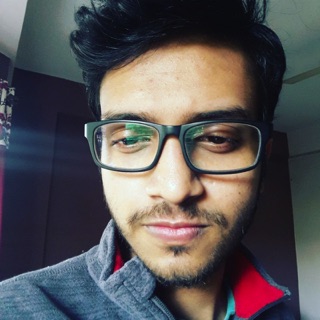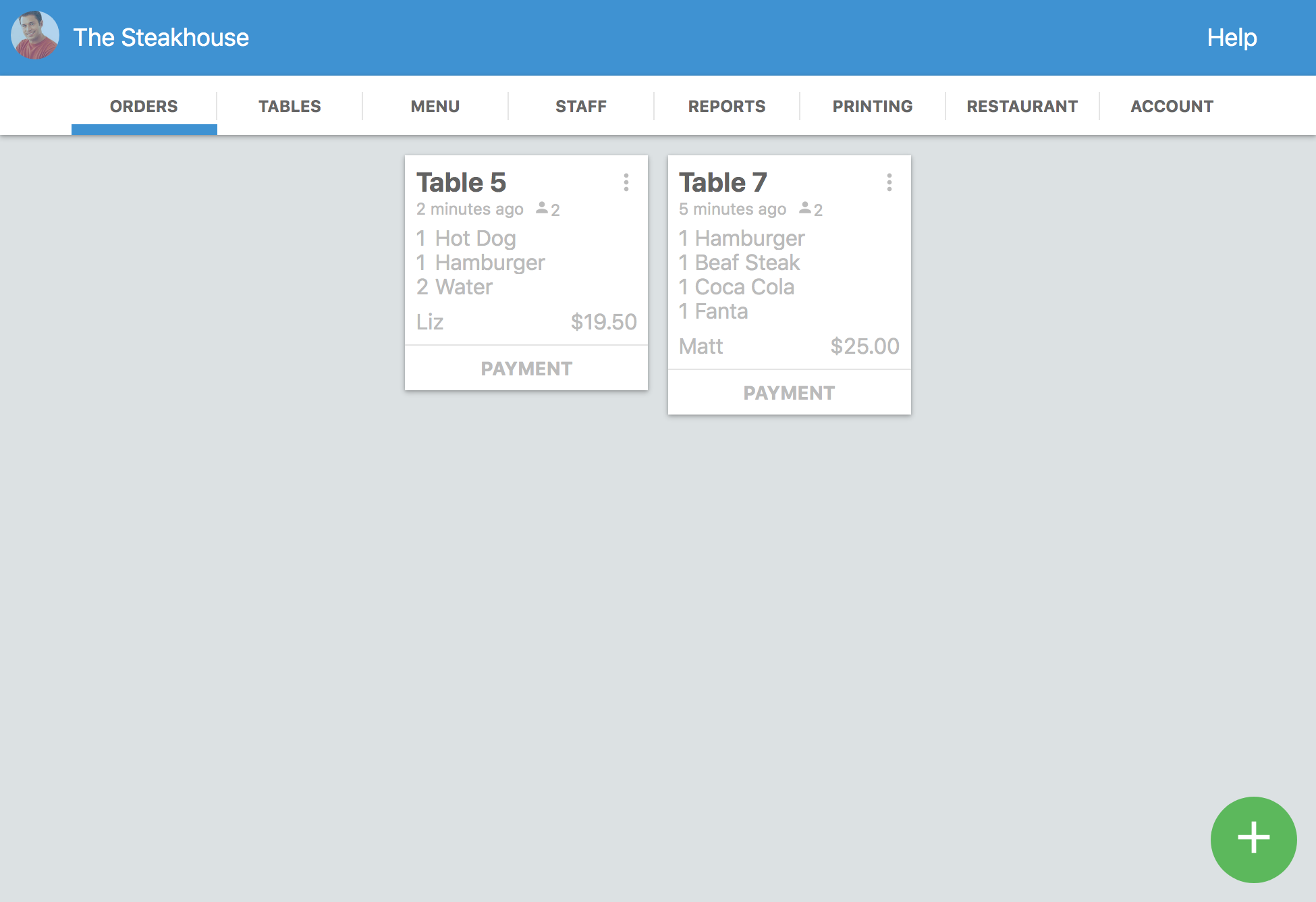When we think about POS systems, we think about cash registers and complex electronic systems. The customers come, they pay, you give them an invoice, and it’s over.
But, in the modern world, POS systems or restaurant management software can do a lot more for your restaurant. It can help you manage your entire restaurant so you can make your business successful.
In this article, we will talk about what modern restaurant POS systems are and how it can help your food business.
What Is A Restaurant POS System?

A restaurant POS, or Point Of Sale, is a software and hardware system that handles transactions for your restaurant (or other food businesses). It handles procedures like calculating the bill and generating invoices.
However, a modern POS system has a lot more functions other than just handling transactions and invoices. This is why any type of food businesses like food trucks and fast-food restaurants use a POS system.
A modern POS system can significantly help & improve your business. Here’s how:
- It greatly enhances your restaurant’s operational efficiency.
- It helps you make better decisions for your business.
- It helps you serve your customers better.
What does a restaurant POS do?
In brief, POS systems help you manage your food business operations and make your business successful.
You can use the software platform to take orders, send them to the kitchen, generate bills, track your sales, and manage your staff.
How Can You Use A Restaurant POS System?
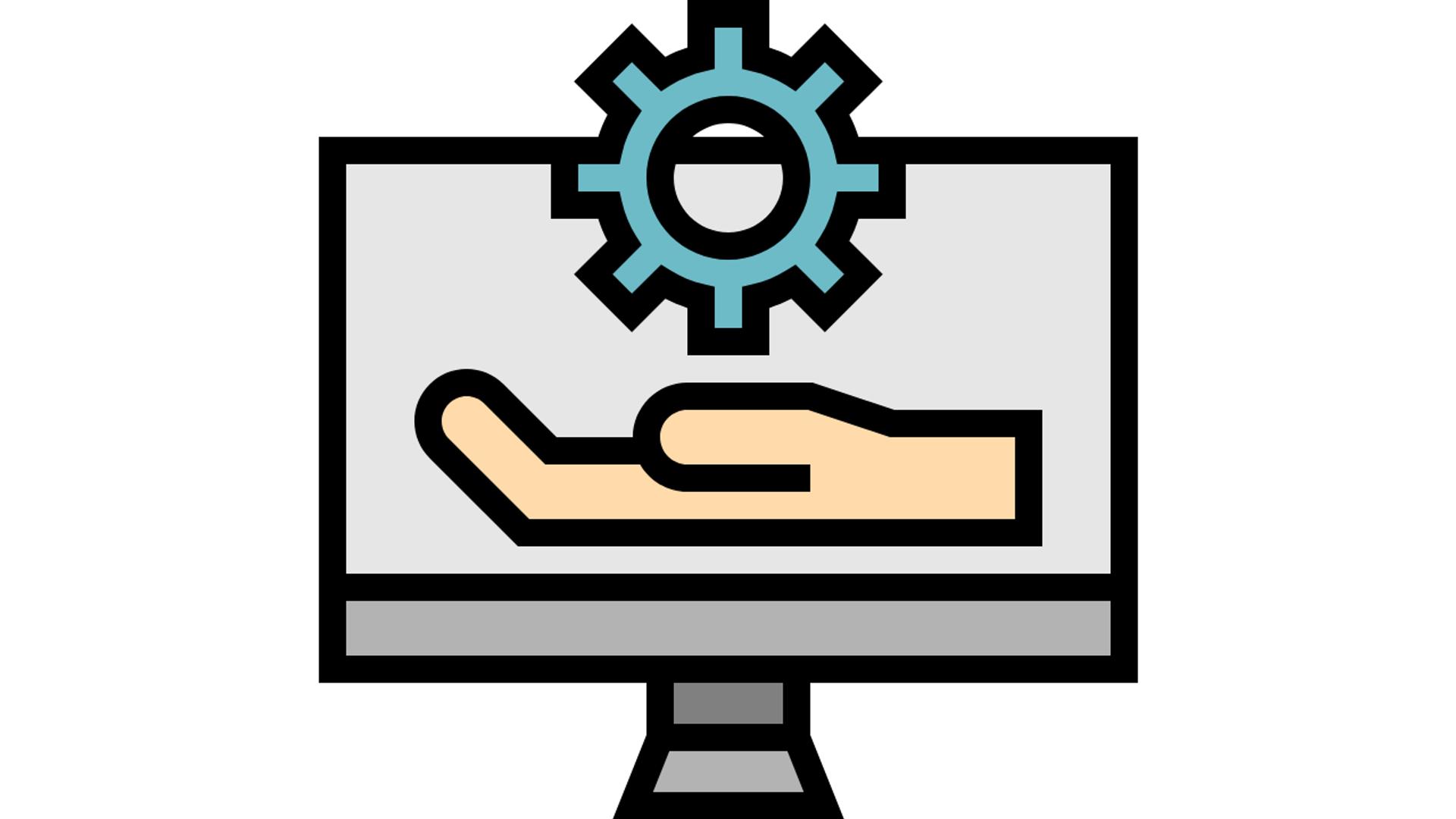
You must be thinking, ‘How does a POS system work?’
Here’s how a POS system works and improves your food business:
1. Manages your restaurant orders
The POS software can change the way your restaurant handles orders from customers.
For example, here is how a POS software (e.g., Waiterio) can help you manage orders:
- Your waiters can take orders using any device like a tablet or a smartphone
- The food order immediately appears on the kitchen’s display screen, and it also gets printed immediately for your chefs
- The food order also appears on your cash register’s computer/tablet, and you can print it when the customer wants to pay
- Mark your orders to avoid confusion; ‘cooking’, ‘ready’, ‘served’, and ‘paid’
2. Manages your menu

The menu is a crucial element for any food-business.
Here’s how a POS system helps you manage your menu:
- It creates a virtual menu in the software to manage your orders
- It can also hide certain menu items that are temporarily not available
- You can use sales reports to set the right price for your menu items
3. Handles payments

Handling payments is an essential part of managing a restaurant.
Here’s how POS software can help you with handling payments:
- The system calculates the bill automatically
- You can process different payment methods
- The software automatically calculates taxes in the bill
- You can split bills using the system
4. Manages your tables
Systematic table management is crucial for any restaurant.
For example, here’s how a restaurant POS system can help you manage your tables:
- You can create a map of your restaurant’s table layout in the software
- Your staff can take the order directly by selecting the table’s number or image from the map
- When a table has ordered food, it is shown on the map with a yellow indicator
5. Generates sales report
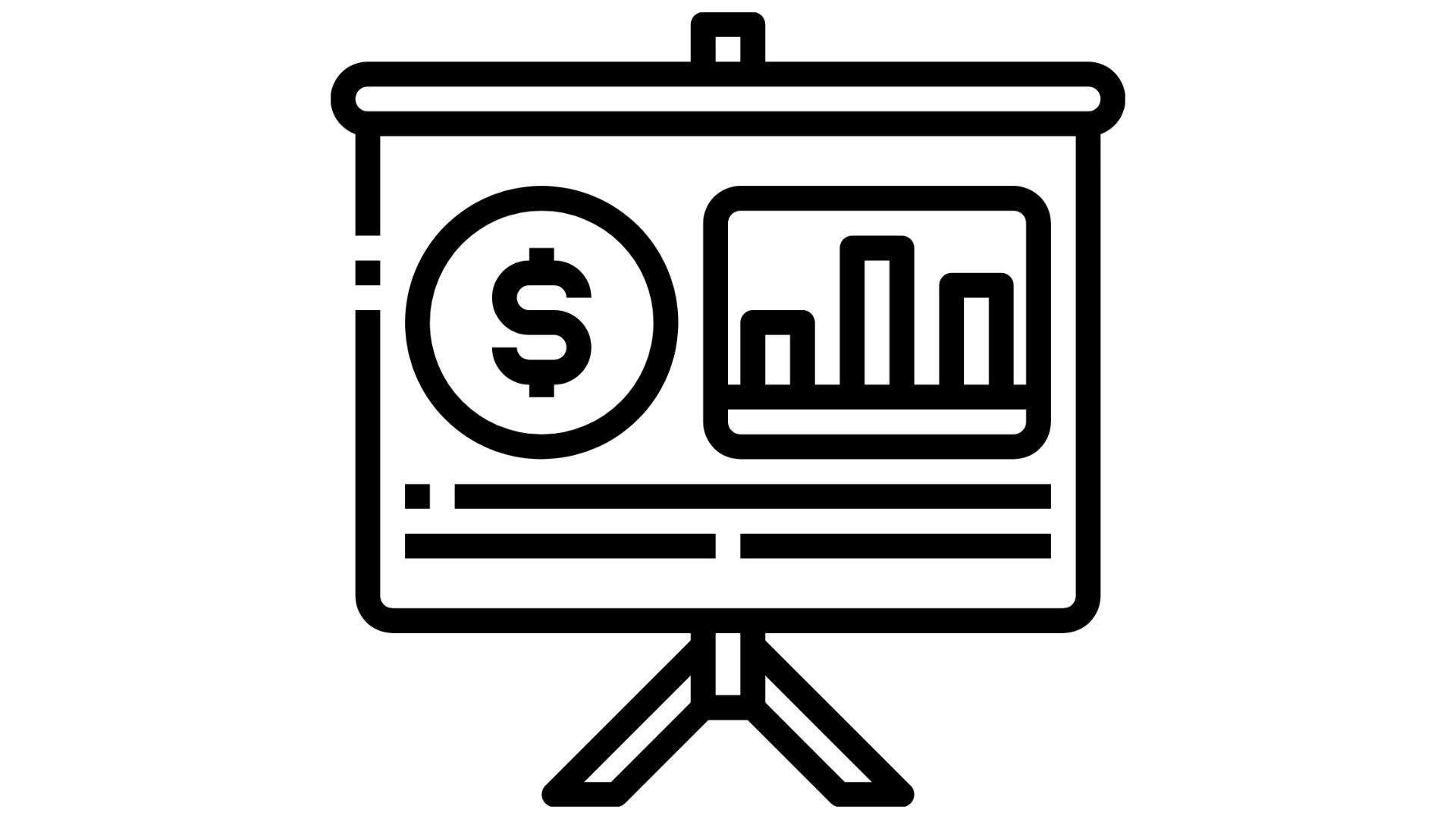
Sales reports are essential to understand your business and improve your profitability.
Let’s see how a modern POS can generate sales report for your business:
- Generate daily, monthly, and weekly sales reports
- Find out which menu items are selling the most
- Get detailed information about payment method, date, etc.
6. Managing your staff

Managing your restaurant’s staff efficiently is a challenge for most entrepreneurs in the food industry.
- Find out how much revenue each waiter has generated for your business.
- Waiters are automatically assigned to a table when they are taking an order.
- You can assign roles for each staff member. Each staff member will have limited access to the POS software depending on their role.
Why Do You Need A POS System?
Let’s go more into detail on how a POS system can help your restaurant or food business.
A. Increase your revenue
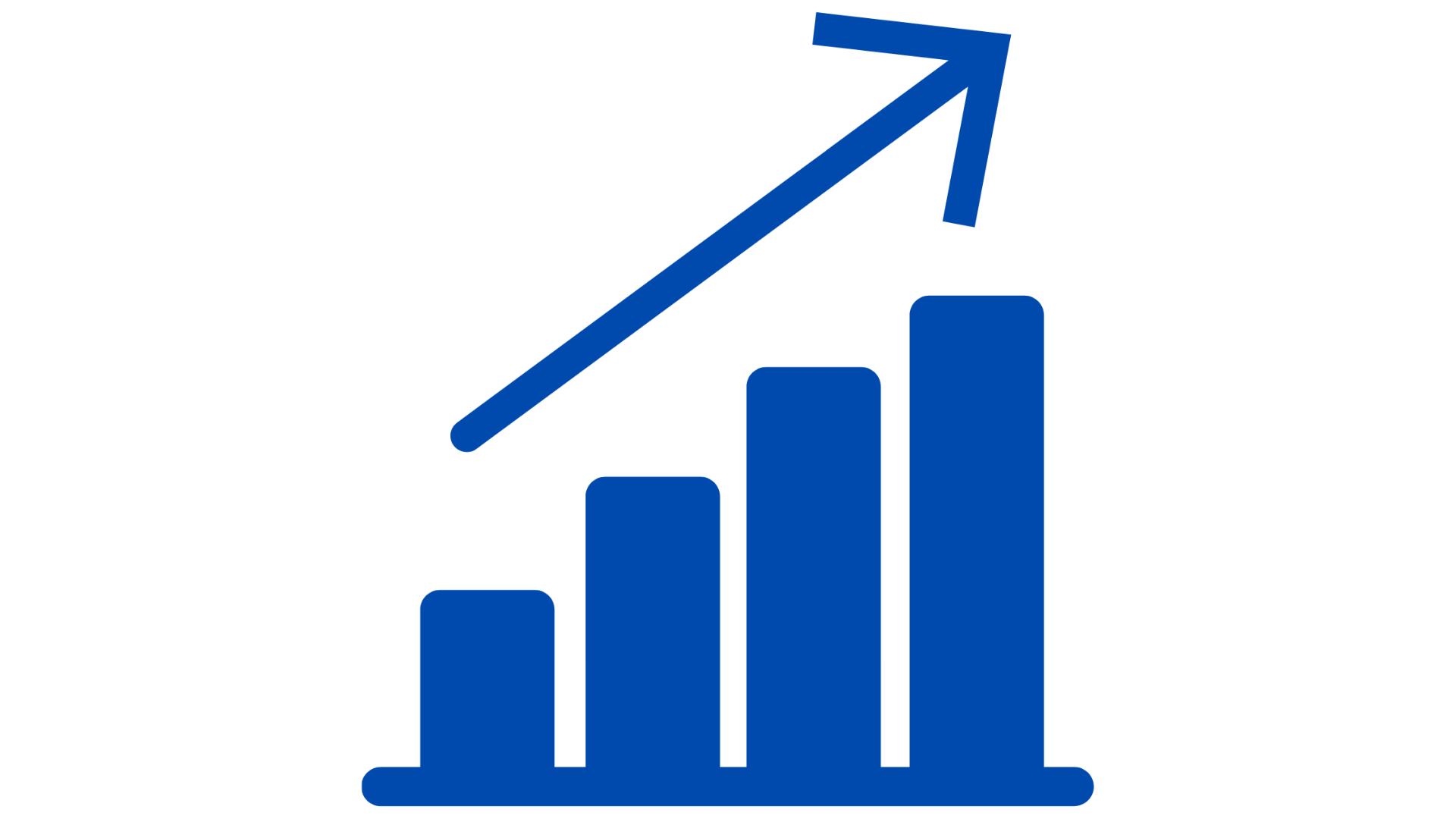
Let’s talk about how POS software can increase sales for your food business:
1. Speed up your entire restaurant
A POS system can make your workflow simpler.
With instant tableside ordering and simultaneous synchronization of orders, your restaurant becomes much faster and efficient. A faster restaurant produces more revenue.
2. Accept online food orders
After the pandemic, online ordering has become the norm. So your restaurant needs to have a simple website that can accept food orders online.
Accepting online orders can grow your sales significantly.
Some POS systems like Waiterio offer a free built-in website with their POS software. So you can advertise and grow your restaurant brand online and accept online orders.
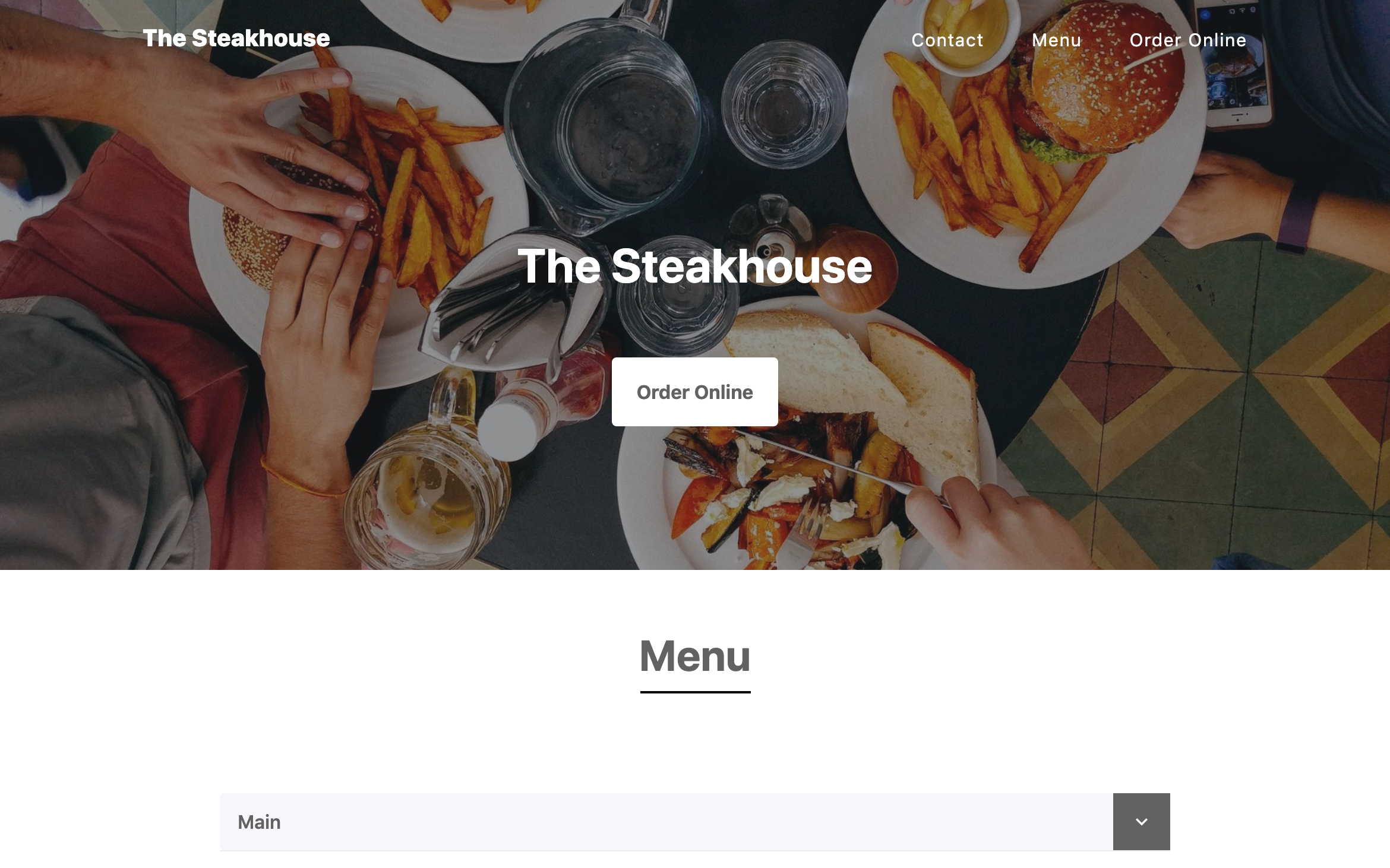
Learn how you can simply build a website for your restaurant in this article.
3. Increase your profitability
Using a POS system, you can calculate your food costs and any particular menu item's profitability.
Then you can take your most profitable items and try to draw your customer's attention towards them. You can do this by placing them inside the Golden Trianglespecial region of your restaurant’s menu.
To learn more, you can check out our article on improving a restaurant’s profit margins and making an excellent restaurant menu.
B. Offer better service to your customers

Let’s talk about how a POS system helps you serve your customers better:
1. Faster service
Like we talked about before, a POS system makes your entire business faster and very efficient. This means you can offer faster service to your customers.
2. Reduce errors in the food ordering process
Your waiters can take the orders on a tablet or smartphone instead of writing them down on a pad. This reduces the chance of writing it wrong or misinterpretation in the kitchen. Fewer errors mean happier customers.
3. Monitor your front-end staff performance
With the software, you can know exactly how much revenue your front-end staff like waiters are generating.
Not only that, but you can also monitor how long they are spending on a certain table. You can find out who is the fastest and which staff needs more training.
C. Make better decisions for your food business

Getting useful business insights helps you make important decisions for your restaurant/food business. Here is how a POS system can help you:
1. Get detailed sales reports
You can get information like:
- What menu item was sold?
- How much was a certain menu item sold?
- When was it sold?
- Who sold it?
- Which payment method was used?
This will help you fully understand your restaurant business. It also helps you understand what you can do to improve.
2. Manage your staff efficiently
If you can track your staff’s performance, you can also get useful information. For example, you can find out which waiters of your restaurant are fastest. So during your most busy hours, you can schedule their shift.
You can also find out if you need to hire more staff or lower the number of staff at your restaurant.
3. Set the right price for your menu items
With a POS system, you can easily calculate your food cost percentage and the sales for each of your menu items.
This can help you make important decisions for your restaurant like how to price each of your menu items. For example, if 'Chicken Cutlets' is selling a lot but has a low profit margin, it will be an excellent decision to increase your 'Chicken Cutlets' price.
Learn more about food costs percentage in this article.
3 Features That Your POS System Must Have

Like we mentioned, a modern restaurant POS system can offer a wide range of features. But there are three crucial features that your POS must have.
Here are the most important features that your POS system needs to have:
- Financial reports: Sales reports are crucial for making strategic business decisions and building a profitable restaurant business.
- Order management: A smooth order management system can make your restaurant faster and more efficient.
- Online ordering: Building an online presence and offering your services online is crucial nowadays. Every food business should have a basic website that supports online ordering.
How Much Does A Restaurant POS System Cost?

The cost of the POS software varies from company to company.
There are four pricing models from POS system companies:
- Some companies don't charge a monthly fee, but they charge a processing fee every time you make a sale. For example, 3.5% of your bill value.
- Some companies charge a fixed monthly fee as well as processing fees when you make a sale.
- Some companies require you to buy and use the company's electronic hardware only. You will also need to pay a monthly fee/processing fee.
- Some companies just charge a fixed monthly fee and nothing else. For e.g. $19 per month.
Which is the best system for new restaurant owners?
Answer: 4.
Choose a company that:
- Only charges a fixed monthly fee: If you are paying a commission for every transaction, it can be very stressful for your restaurant. Especially when you are starting out and you have a low profit margin.
- Doesn’t force you to use their own electronic hardware: It is usually expensive. Also, it is difficult to change if the system doesn't suit your business.
What hardware equipment do you need for the POS system?
Here’s the list of all the equipment you need for a POS system:
- Tablet or Computer: Using a tablet is preferred since touchscreen devices are convenient. You can use an iPad or an Android tablet(If the POS software supports it).
- Wifi thermal printers: For printing your receipts and invoices.
- Card readers: For accepting card payments.
- iPad stand: Use it for convenience.
- Power supply: For charging your mobile devices and tablets.
How To Choose The Best POS System (For New Restaurateurs)

There are a lot of POS systems available. It can be quite challenging for a new restaurant owner to choose the right POS for their restaurant.
Here are some questions that will help you choose the right POS system:
Is it fast?
A slow POS system will be useless during your busy hours. It also reduces your restaurant’s operational efficiency.
Is it easy to use?
Some POS systems are complicated and difficult to learn. You should not spend too much time training your staff on how to use the system.
Is it costly?
Some POS systems are built for huge restaurant chains, and they cost a lot. For a new restaurant, it can be a burden to afford such costs.
Does it charge commissions on the restaurant’s revenue? Can it support any credit card processor?
Some POS systems force you to use their credit card processors, and they charge a commission per transaction. It’s much better to use a POS system that allows you to choose any credit card processing system without charging a commission.
Does it require special hardware?
Modern POS systems do not need any complicated and expensive hardware to operate. Some POS software can work perfectly on any tablet or even a smartphone!
Tip: Take a 'free trial' of the software you're considering to use and check if it suits your business. Remember, you will be using this software every day, so try it before paying.
If you are confused about which software to choose, I'll recommend you to try our restaurant POS software - Waiterio. We have been in the food industry for several years, so we know what restaurateurs need to run a successful food business.
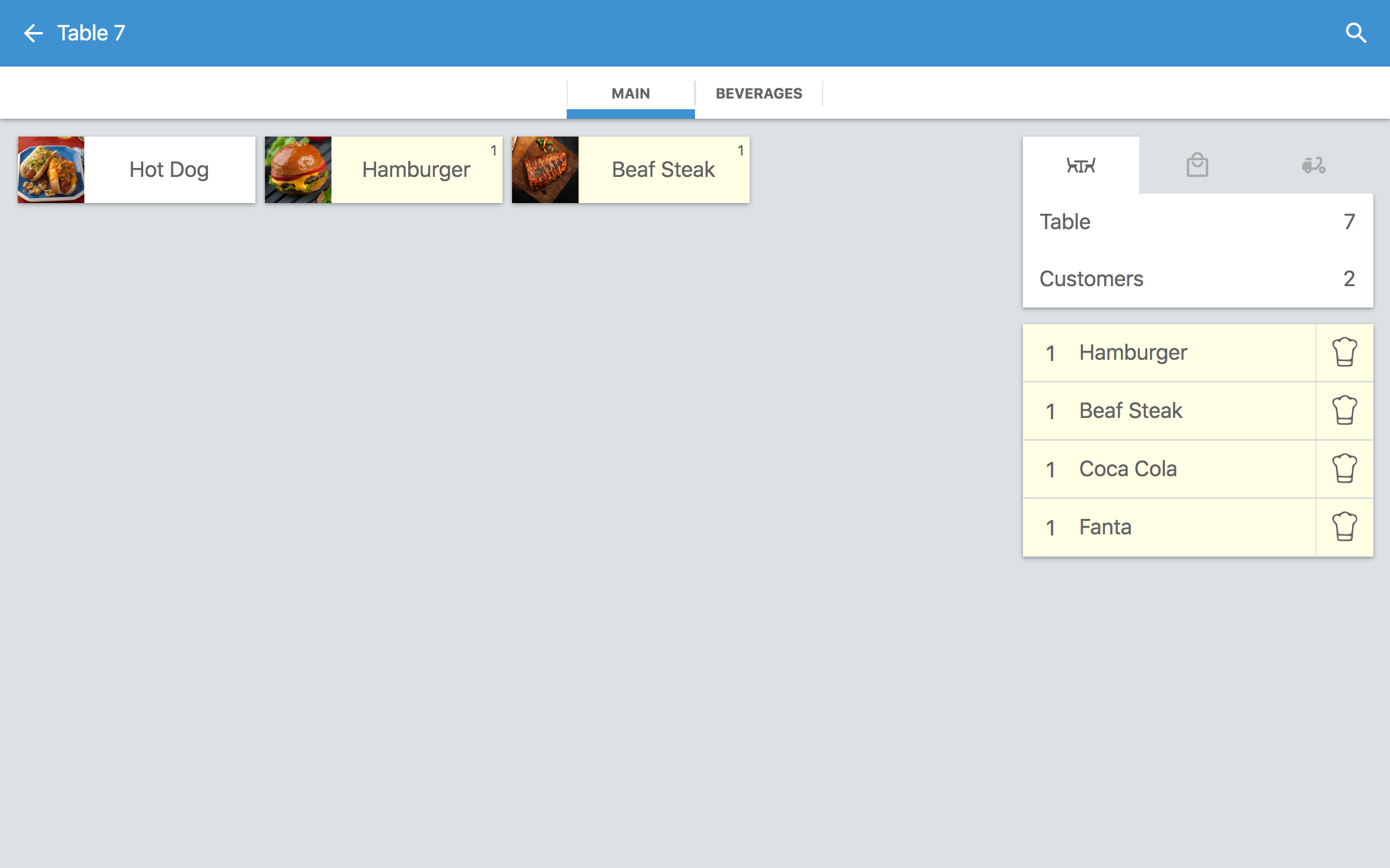
Our platform offers all of the features that we talked about. It's fast, works on any device, and we offer a free trial for our software. We also offer a free website builder with our restaurant POS software so you can start accepting online orders.
(Click here to download Waiterio for your food business)
![What Is Restaurant POS System? How Does It Work? [Complete Guide]](https://www.imagelato.com/images/article-cover-restaurant-pos-guide-3db575e2-1024w.jpg)